How to run Advanced Memory Test using Onecli
How to run Advanced Memory Test using Onecli
How to run Advanced Memory Test using Onecli
Description
LXPM Advanced Memory Tests enable in-depth memory tests to be performed on all TruDDR4 Memory Modules present in the server. It's recommended to run LXPM Advanced Memory Tests at least every 6 months and before a new system deployment or system maintenance. As a result of this test, memory errors will be reduced on Lenovo ThinkSystem Servers. Follow this simple guide to run AMT using OneCLI commands.
Applicable Systems
- ThinkSystem
- ThinkAgile HX
- ThinkAgile VX
- ThinkAgile MX
- ThinkAgile MX1021 on SE350
- ThinkAgile MX1020 E1 Enclosure
- ThinkAgile MX1020 E2 Enclosure
- ThinkAgile MX Certified Node – Hybrid
- ThinkAgile MX Certified Node – All Flash
Solution
Running Advanced Memory Tests using OneCLI commands
- You can configure the server to run AMT in the Windows server environment by issuing OneCLI commands in the command prompt:
- Download the latest version of OneCLI and extract it to a folder.
- Open a Command Prompt with Administrator privileges.
- Change the directory to the OneCLI folder.
- Type the following commands to enable AMT:
OneCli.exe config set Memory.MemoryTest Enable --imm xcc_user_id:xcc_password@xcc_external_ip_20220808091516507.png)
OneCli.exe config set Memory.AdvMemTestOptions 0xF0000 --override --imm xcc_user_id:xcc_password@xcc_external_ip_20220808093001816.png)
- Manually restart the server to make changes take effect. The system reboots again before running the test.
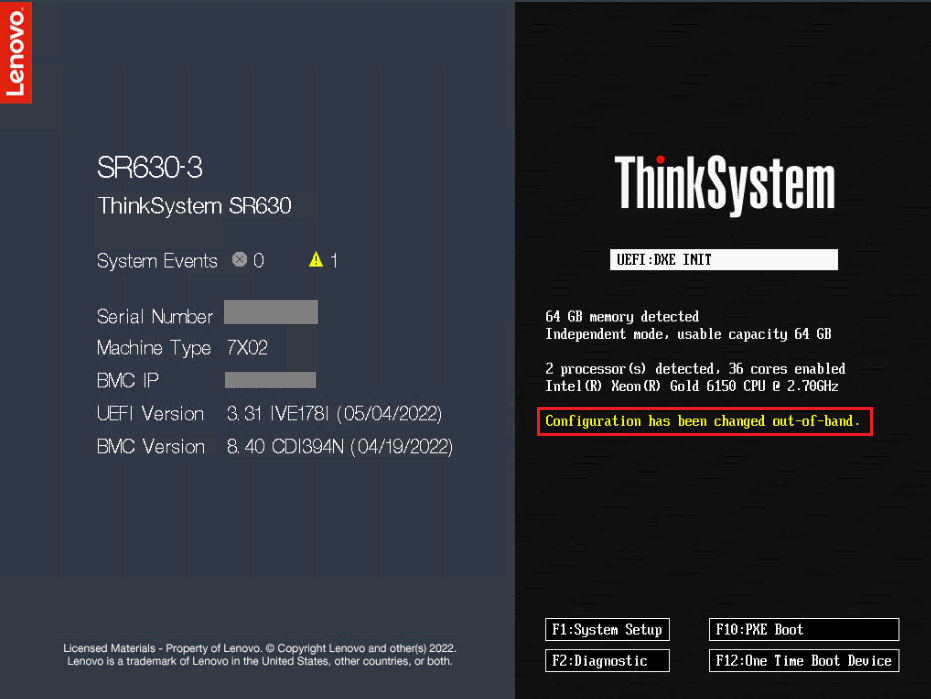
- Test starts running. Wait for the test to complete.
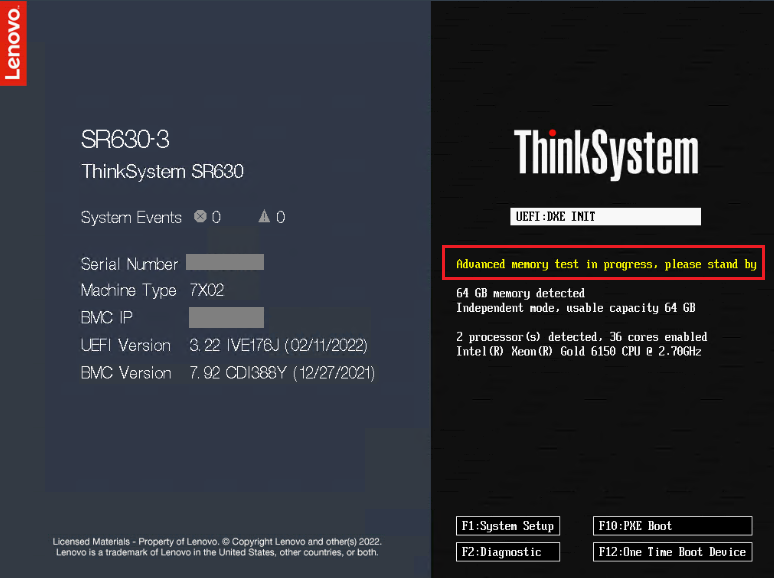
- System restarts and then boots into the operating system.
- After the test is complete, it's necessary to disable the test to prevent the system from running the test every time it's rebooted.
To disable AMT, run the following commands:OneCli.exe config set Memory.MemoryTest Automatic --bmc xcc_user_id:xcc_password@xcc_external_ip_20220808093501416.png)
OneCli.exe config set Memory.AdvMemTestOptions 0 --override --bmc xcc_user_id:xcc_password@xcc_external_ip_2022080809461510.png)
- Restart the system for the changes to take effect.

