How to run CD or DVD automatically – ThinkPad
How to run CD or DVD automatically – ThinkPad
How to run CD or DVD automatically – ThinkPad
Symptom
This is a general tutorial on how to run a CD or DVD automatically.
Applicable Brands
ThinkPad
Operating Systems
Microsoft Windows 10
Solution
Windows 10
- Press Win + X to bring up the shortcut menu, and select Control Panel. For recent versions of Windows 10, search for and select Control Panel. See Where is Control Panel?
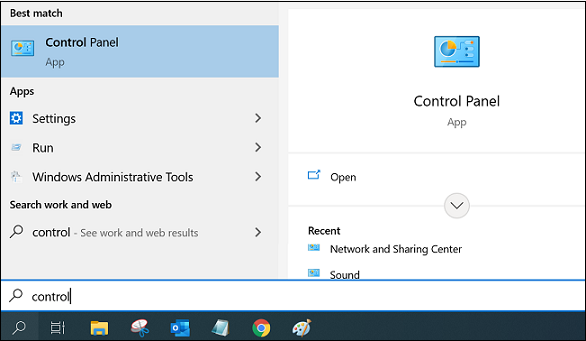
- Change View By to Category.
- Click Hardware and Sound.
- Click AutoPlay.
- Check Use Autoplay for all media and devices.
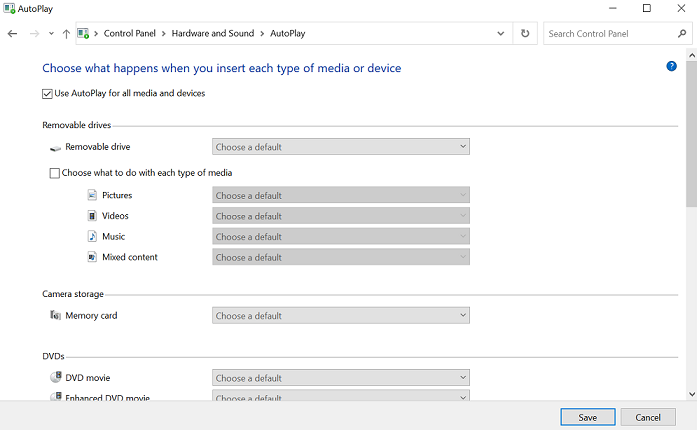
- Set Audio CD and Enhanced audio CD to Play audio CD using windows MediaPlayer.
- Set DVD movie and Enhanced DVD movie to Play DVD movie using windows MediaPlayer.
- Click the Save button and close the window.
Related Articles
Your feedback helps to improve the overall experience

