Using the Lenovo Smart Dock Console - ThinkPad Smart Docks
Using the Lenovo Smart Dock Console - ThinkPad Smart Docks
Using the Lenovo Smart Dock Console - ThinkPad Smart Docks
107037Views | Updated on 12/09/2024
Describes how IT administrators can use the Smart Dock Console.
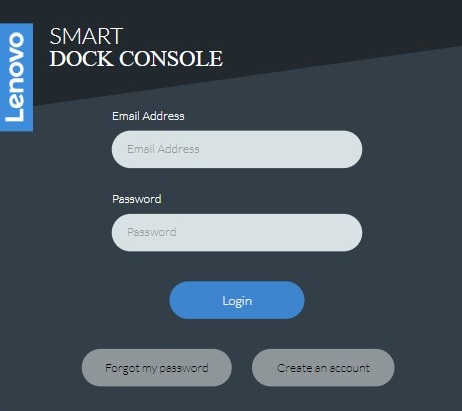
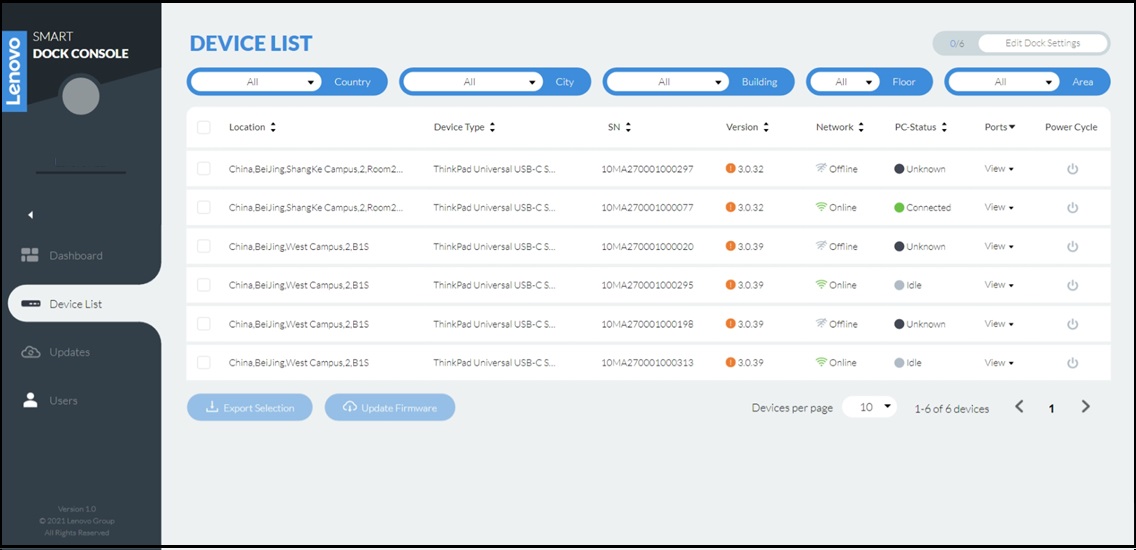
ThinkPad Smart Docks include:
- ThinkPad Universal Thunderbolt 4 Smart Dock (40B1)
- ThinkPad Universal USB-C Smart Dock (40B2)
- ThinkPad Universal USB-C Smart Dock: ThinkSmart Edition (40BN)
Watch our other ThinkPad Smart Dock videos:
- Overview of ThinkPad Smart Docks
- Setup and provisioning the ThinkPad Smart Dock for the IT Administrator
- Setup and provisioning the ThinkPad Smart Dock for the end user
Related Articles
- Commercial Deployment Readiness Team: Lenovo Dock Manager
- [Download] Download Lenovo Tools for Administrators: Lenovo Dock Manager and User Guide
- [Video] Lenovo Dock Manager - Configuration And Deployment
- [Video] Lenovo Dock Manager - Firmware Updates and Information Queries
- Popular Topics: Tips for PC's
- [Video] Why is My Computer Slow?
- [Video] How to care for your Lenovo computer
- [Video] Ways to fix audio not working on a Lenovo PC - Windows 10
- Windows Support Center
Your feedback helps to improve the overall experience
