Troubleshooting Battery Issues
Steps and instructions for troubleshooting battery issues
Steps and instructions for troubleshooting battery issues
Description
The battery does not work.
Solution
- If the PC has a removable battery, check that the battery is properly attached.
- Verify that the AC power adapter is correct for the system (check the user manual, How to find and view manuals for Lenovo products - ThinkPad, ThinkCentre, ideapad, ideacentre).
- Plug the AC power adapter into the computer and a power outlet (wall outlet). If the laptop has an AC power indicator light, make sure the light comes on. Try a different wall outlet if that does not work. Do not use a power bar.
- Check the battery health in Lenovo Vantage or Windows.
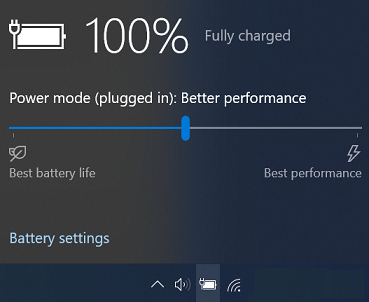
- Check to see if the battery can charge, if the battery is below 50%. Some batteries will not charge until they are below a certain level of charge.
- Update drivers. Updates are available with the automatic scan option:
- Go to https://pcsupport.lenovo.com.
- Select Detect Product.
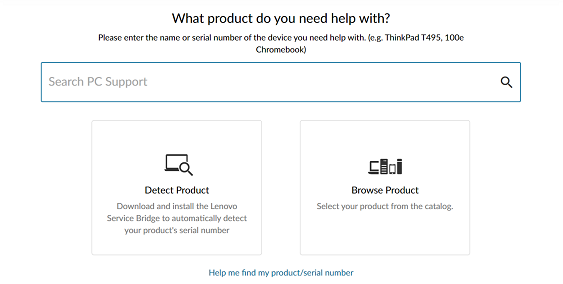
- Select Drivers & Software.
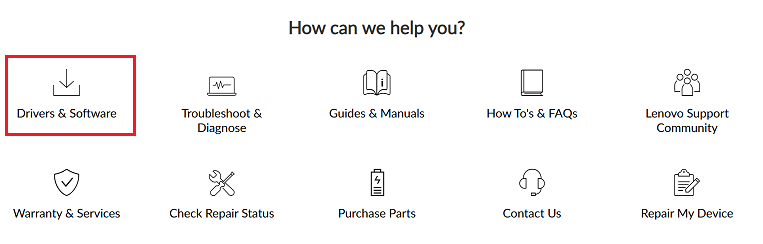
- Select Scan Now under Automatic Update and scan for updates.
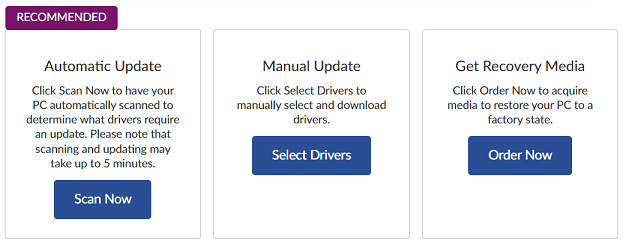
Note: Updating your BIOS, drivers, operating system, and applications is critical to make sure you get the most life from your battery.
- If the battery will not charge, check the age of the battery. Batteries wear out with time and may need to be replaced. See Battery Q&A for more information.
- If the battery has recently been replaced, try a hard reset (shut down the computer, remove power, wait 30 seconds or so, attach power, then power the system back on).
- If the battery still does not work, contact support at https://support.lenovo.com/contactnow.
Related Articles
Tilbakemeldingen din bidrar til å forbedre den generelle opplevelsen

