What do the icons mean in Device Manager
Understand what the icons mean in Device Manager
Understand what the icons mean in Device Manager
Symptom
The Device Manager is a Control Panel applet in Microsoft Windows operating systems. Device Manager allows users to view and control the hardware attached to the computer. When a piece of hardware is not working, the offending hardware is highlighted. Device Manager is similar to a master list of hardware that Windows understands. All the hardware on the computer can be configured from this centralized utility.
Device Manager uses certain symbols (such as yellow exclamation mark, question mark, and down arrow) to provide information about a particular error condition with a specific system device.
Applicable Brands
- ThinkCentre
- ThinkStation
- ThinkVision
- ThinkPad
- Idea Tablet
- ideapad
- ideacentre
Solution
| Icon/symbol | Definition |
|---|---|
| Indicates the device is in a problem state. A device in a problem state can be functioning. A problem code explaining the problem is displayed for the device. | |
| Indicates a disabled device. A disabled device is a device that is physically present in the system, consuming resources, but does not have a protected-mode driver loaded. | |
| On a device resource in Computer properties, indicates that Use Automatic Settings is not selected for the device and that it was manually selected. This does not indicate a problem or a disabled device state. | |
| This indicates that an exact (device-specific) driver is not available, and that a compatible driver has been installed. |
Device Manager can be opened by searching for and selecting Device Manager.
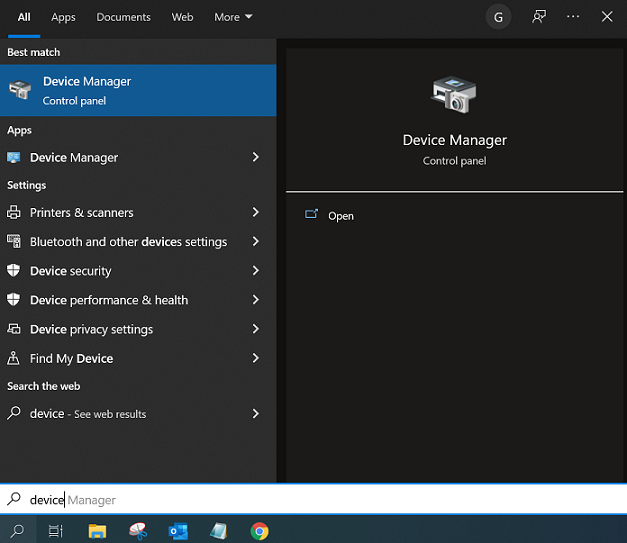
Related Articles
Tilbakemeldingen din bidrar til å forbedre den generelle opplevelsen

