Unable to Video Conference via Skype
Steps and instructions to resolve the issue of being unable to Video Conference via Skype
Steps and instructions to resolve the issue of being unable to Video Conference via Skype
Symptom
The webcam does not work properly with Skype.
For most camera issues, start with Camera or webcam not working or cannot turn on in Windows 10 - ideapad, ThinkPad.
Solution
For help with Skype, see https://support.skype.com/en/skype/all/.
- Open Skype and click Tools -> Options.
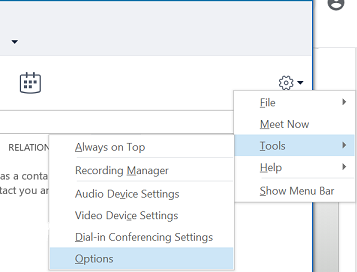
Fig.1 - Click Video Device.

Fig.2 - Select either Integrated Camera or Lenovo Easy Capture instead of Bluetooth camera.
Related Articles
Τα σχόλιά σας συμβάλλουν στη βελτίωση της συνολικής εμπειρίας

