Lenovo ThinkPad WiGig FAQ - ThinkPad
Lenovo ThinkPad WiGig FAQ - ThinkPad
Lenovo ThinkPad WiGig FAQ - ThinkPad
Description
This document contains the Lenovo ThinkPad WiGig FAQ information.
Applicable Brands
ThinkPad
Applicable Systems
- ThinkPad X1 Carbon (Machine types: 20FB, 20FC)
- ThinkPad X1 Yoga
- ThinkPad Yoga 260
- ThinkPad X260
- ThinkPad T460
- ThinkPad T460s
- ThinkPad WiGig Dock (Machine type: 40A6, FRU PN: 03X6298)
System Is Configured With
These models come pre-configured from Lenovo manufacturing facility with the Intel WiGig 802.11ad wireless card. The wireless module and antenna are built into the system at time of manufacturing and cannot be added later.
Additional Information
Max Video resolution:
- 2560x1600@60Hz for single monitor
- 1920x1200@60Hz for dual monitors
USB 3.0 throughput:
- Read up to 80MB/s
- Write up to 60MB/s
Ethernet Throughput up to 800mbs
Supported system/dock distance:
- 3ft for tablet/lid close
- 6ft for notebook/stand/tent model
There is LOS (Line of Sight) requirement for proper function of the attached WiGig device:
- Unlike Wi-Fi, the signals can be blocked by objects. There should be clear line of sight between dock and ThinkPad.
WiGig signal frequency (60GHz) is much higher than WiFi/BT (2.4G/5GHz):
- Benefit:
- Higher bandwidth
- Disadvantage:
- Short distance
- Cannot cross through walls
- Impacted by environment blockage
The WiGig dock does not support PXE booting for network deployment.
If HDMI port on ThinkPad is used, the HDMI port on dock is disabled.
There is no HDCP support (High-Bandwidth Digital Content Protection)
The WiGig dock will disconnect if:
- Angle is too great
- Distance is too great
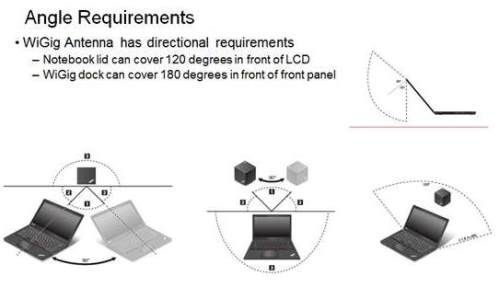
Related Articles
Τα σχόλιά σας συμβάλλουν στη βελτίωση της συνολικής εμπειρίας

