How to find information about Solid-State Drives (SSD) or resolve slow system issues
Steps to find information about Solid-State Drives (SSD) or resolve slow system issues
Steps to find information about Solid-State Drives (SSD) or resolve slow system issues
Symptom
How to find information about solid-state drives and improve system speed.
Solution
How to find information about hard drives on the system
Note: Replacing a drive requires specific knowledge. You may want to contact a Service Provider for assistance at https://pcsupport.lenovo.com/ServiceProvider.
Manuals
- See the user guide and hardware maintenance manual for information on drives. The user guide can be found by searching for the product name at https://support.lenovo.com.
Refer to the following link for more information about locating the product manuals:
How to find and view manuals for Lenovo products - ThinkPad, ThinkCentre, ideapad, ideacentre - Search for solid-state drive in the hardware manual or user guide to find information.
Parts Lookup
- Go to the parts lookup link: Parts Lookup.
- Type in the product name or serial number. Select the product or press Enter after typing the serial number. Change the Search By option to use other search options such as part number or part name.

- Select the Compatible or Schematic tab (solid-state drive options may be listed under the Compatible or Schematic tab).
- Select Solid State Drives under the Commodity Type: drop-down list.
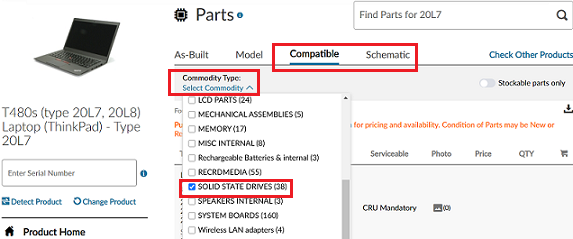
Smart Find
Search for the specific model and find accessories with Smart Find.
How to resolve slow system issues
- Run any updates first. See First steps for solving computer problems.
- Use diagnostic software to check for issues. See Popular Topics: System Tools, Diagnostic Tools.
- Optimize disk usage. See How to optimize disk usage in Windows 10.
Related Articles
Your feedback helps to improve the overall experience

