Lenovo Service Bridge - Automatically detects your system type and serial number for an improved Lenovo support experience
Streamline Support with Lenovo Service Bridge: Detect System Type & Serial Number
Streamline Support with Lenovo Service Bridge: Detect System Type & Serial Number
Introduction and Benefits
Lenovo Service Bridge is a Windows program offering several support related enhancements to make the site navigation easier. The current set of capabilities includes the following features:
- Automatically detect your machine's serial number and machine type - model. This information is then passed to our website so that we can better assist you with your support needs. This replaces the need to search or browse for your product when you need support.
The data that Lenovo collects is used for several purposes to help you get the best support for your product:
- Instead of manually searching or browsing for your product, Lenovo Service Bridge will automatically detect your product, saving you time.
- Personalize your support experience by showing you content and support options for your specific product. When you come back to our support website in the future, we can quickly show you support options for your product.
- Use the serial number to tell you if your product is under warranty, and the warranty expiration date.
- If you need to contact our call center, our support personnel will need this information to better assist you. Lenovo Service Bridge will save you time by giving you the information you need to pass along to them.
For terms and conditions information, click: Lenovo Service Bridge Terms and Conditions
System Requirements
Lenovo Service Bridge supports devices that fulfill the following requirements:
- Systems: IdeaPad, IdeaCentre, Lenovo, ThinkCentre, ThinkPad, ThinkStation, Yoga
- Operating Systems: Microsoft Windows 10, 11
- Note: Window 10 IoT (64-bit) is not supported.
- Browsers: Google Chrome 40+, Microsoft Edge, Microsoft Internet Explorer 10+, Mozilla Firefox 37+
- Sufficient permissions in Windows to install programs
- Cookies enabled within your browser.
Downloading and installing Lenovo Service Bridge
Watch our video: How To Install Lenovo Service Bridge
Steps to install Lenovo Service Bridge:
1. Click here to download Lenovo Service Bridge directly, or go to http://pcsupport.lenovo.com, and click Detect Product (move mouse pointer over PC and select Detect Product) to view the introduction, terms and conditions, and the download option for Lenovo Service Bridge.
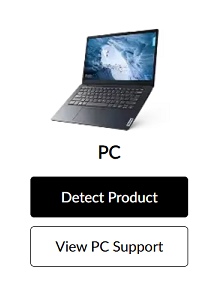
2. Accept the terms and conditions and click Continue. After a moment, download the Lenovo Service Bridge setup file.
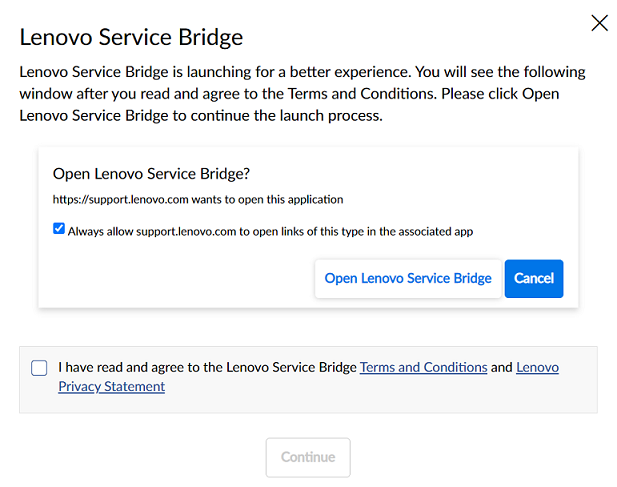
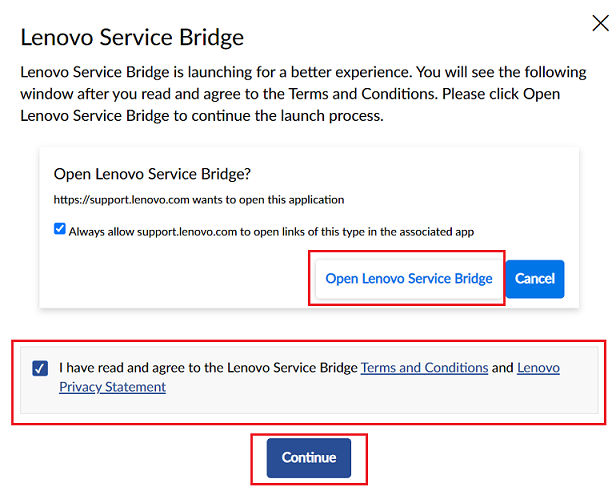
3. Open the downloaded file, LSBsetup.exe. Click the Next button to start the installation process.
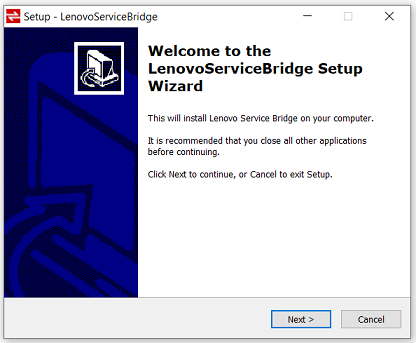
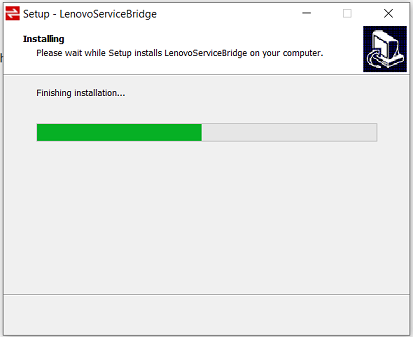
4. After the installation process, Lenovo Service Bridge will detect the machine and direct to the particular product support page.
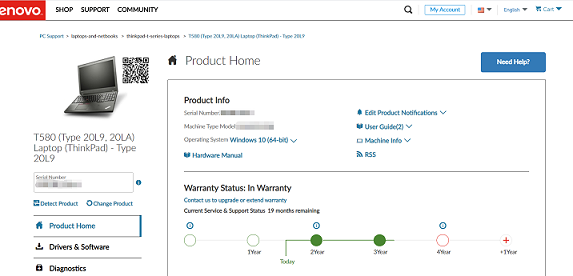
Note: An error message will show if the detected product does not meet the system requirements of Lenovo Service Bridge.
If the Detect my Serial Number function does not direct you to the particular product support page or hangs during the process, use the following instructions:
- Click here to uninstall Lenovo Service Bridge by following the provided steps
- Go to C:\Users\yourusername\AppData\Local\Programs\Lenovo
- Remove or delete the file name Lenovo Service Bridge
- Reinstall Lenovo Service Bridge
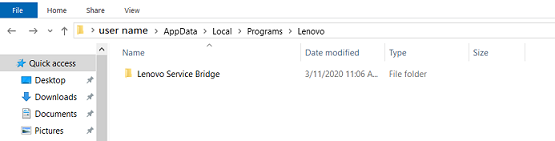
Uninstalling and removing Lenovo Service Bridge
1. Windows 11: Click the Search icon in the taskbar and type Control Panel. Select the first search result to open it (View by: Large icons). Click Programs and Features.
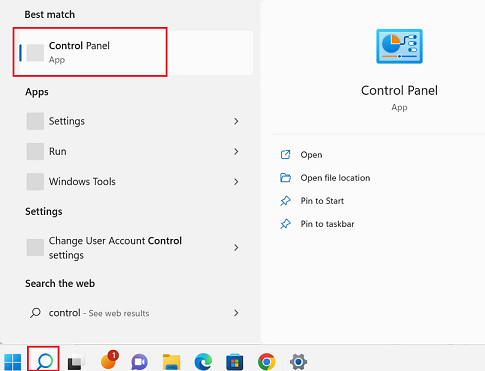
Windows 10: Right-click the Windows icon and select Search. Type control panel and select Control Panel (View by: Large icons). Click Programs and Features.
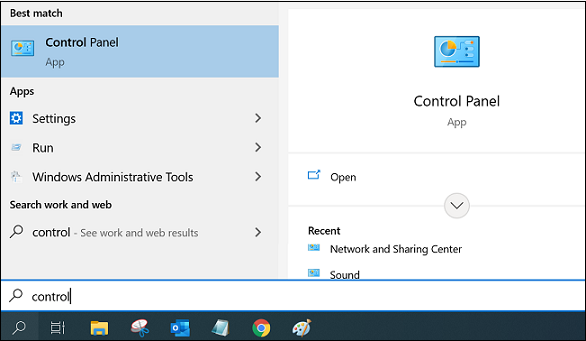
2. Select Lenovo Service Bridge and click Uninstall.
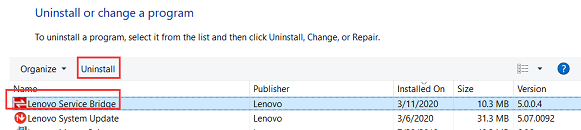
3. A pop-up window will then appear. Click the Yes button to stop the Lenovo Service Bridge application.
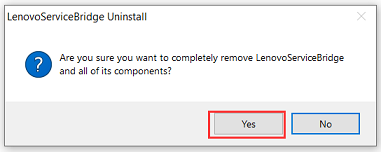
Lenovo Service Bridge does not install
Try running Windows updates and make sure all updates have been applied (Get the latest Windows update).
Related Articles
- Lenovo Vantage: Using your PC just got easier
- How to navigate and download Lenovo software or drivers from Lenovo Support Site
- Lenovo ID: Access to everything Lenovo, across all Lenovo sites with one user name and password
- Popular Topics: Tips for PC's
- Popular Topics: Warranty, Repair, Service, Recovery Media, Parts, Accessories
- [Video] How to register your device
- Windows Support Center
Din feedback hjælper med at forbedre den samlede oplevelse

