How to Change the Display Language in Windows
Steps and instructions to Change the Display Language in Windows 10
Steps and instructions to Change the Display Language in Windows 10
Symptom
Windows supports changing the default language.
Operating System
- Windows 10
- Windows 11
Solution
For information about how to do this, see this Microsoft link: Manage your input and display language settings.
Windows 10
- Right-click Start and select Settings.

- Select Time & Language.
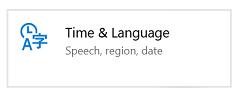
- Select Language.
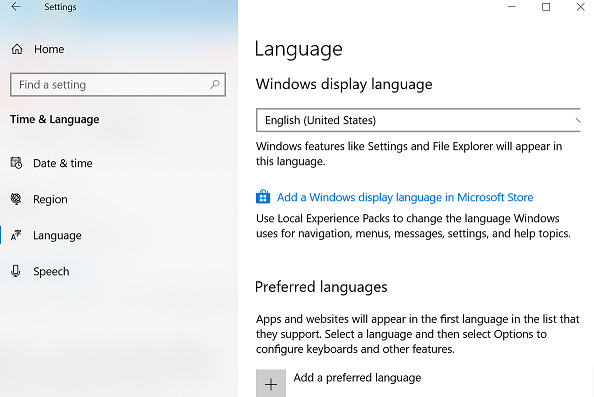
Windows 11
- Select Start and Settings.
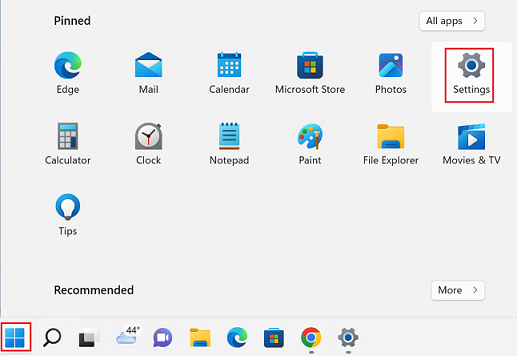
- Select Time & language, Language & region.
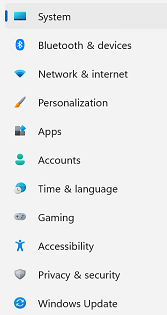
Related Articles
Din feedback bidrar till att förbättra den övergripande upplevelsen

