Wireless Issues - ideapad, ThinkPad
Wireless Issues - ideapad, ThinkPad
Wireless Issues - ideapad, ThinkPad
Description
Wi-Fi is not connecting properly or the signal drops intermittently. For additional troubleshooting information, see Frequent drops or intermittent wireless connection - Windows 10.
Applicable Brands
- ideapad
- ThinkPad
Solution
Check for Wi-Fi driver updates and download the most recent. Lenovo Vantage: Using your PC just got easier.
Use the following steps to download a driver:
- Visit https://support.lenovo.com.
- Choose your product.
- Choose Drivers & Software.
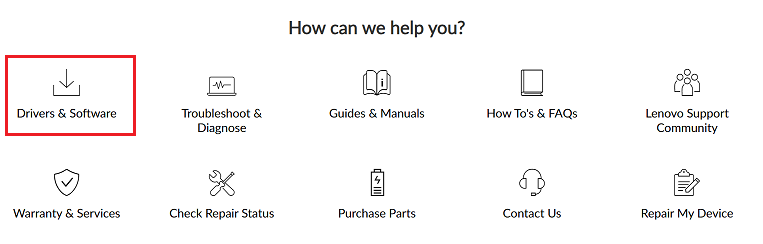
- Select Automatic Update or Manual Update.
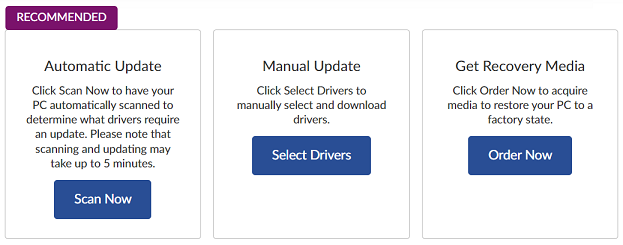
- For Manual Update, select Networking: Wireless LAN and download.
For Automatic Update, select Scan Now and follow the on-screen instructions.
For Wi-Fi troubleshooting information, see Popular Topics: Wireless, Wi-Fi.
Related Articles
Vaša spätná väzba pomáha zlepšiť celkovú používateľskú skúsenosť

