Dolby Audio driver cannot start after upgrading to Windows 10 - ideapad, Lenovo laptops
Dolby Audio driver cannot start after upgrading to Windows 10 - ideapad, Lenovo laptops
Dolby Audio driver cannot start after upgrading to Windows 10 - ideapad, Lenovo laptops
Symptom
When restarting the system after a recent Windows 10 update, the following message is displayed:
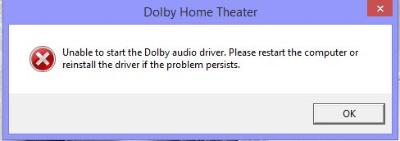
There are no references to Dolby Theater or Audio in any app or Device management.
Applicable Brands
ideapad
Operating Systems
Windows 10
Solution
Windows may have installed an alternate driver as part of the Windows 10 update process. Restoring the original Lenovo driver may resolve the issue. Use the following steps:
- Uninstall the Conexant Audio Driver (from Device Manager)
- Open Device Manager (Methods to open Device Manager).
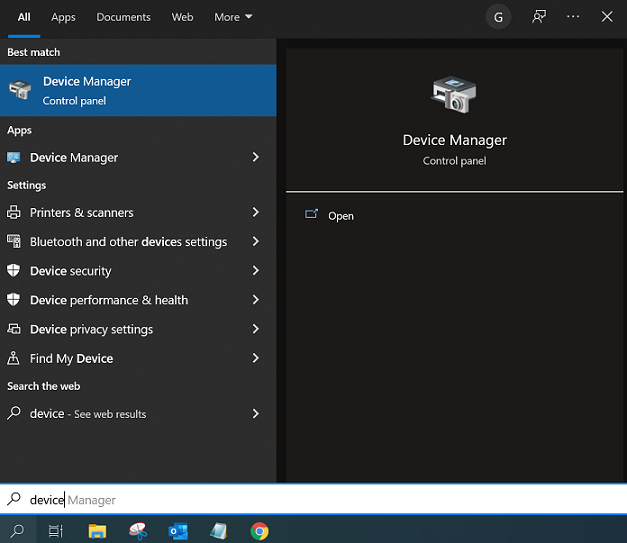
- Uninstall the audio device under Audio inputs and outputs or Sound, video and game controllers.
- Then proceed to Control Panel -> Programs -> Uninstall a program.
- Uninstall all Dolby related programs.
- Reboot if prompted.
- Open Device Manager (Methods to open Device Manager).
- Reinstall the driver from the drivers partition (d:\drivers\audio)
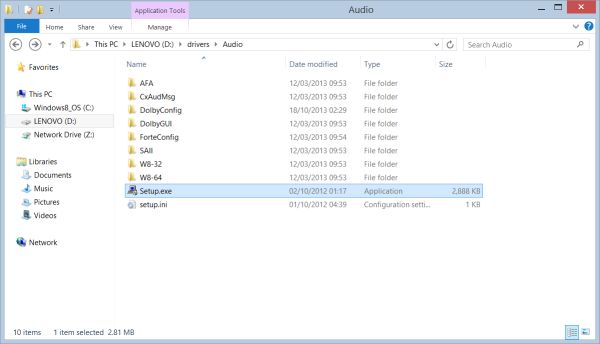
- Install the Dolby Home Theater software (d:\drivers\audio\DolbyGUI or go to c:\drivers\audio drivers\DS1 and install Dolby digital Plus HT)
Depending upon individual system configurations that can vary by model, the drivers may be stored on C, D, E or other drive letter. View another related discussion on this issue here. The solutions are all variations of uninstalling the drivers Windows installed and then either locating the original drivers on one of the drive partitions and reinstalling from there, or downloading and installing the drivers from Lenovo support site.
Additional Information
If you cannot find the original audio (Dolby) driver folder, you can try to download and install the Windows 10 audio driver from Lenovo support website.
For detailed information, see Dolby Home Theater does not work after Windows 10 upgrade.
Related Articles
Your feedback helps to improve the overall experience

