ThinkPad USB Keyboard With TrackPoint - Overview
ThinkPad USB Keyboard With TrackPoint - Overview
ThinkPad USB Keyboard With TrackPoint - Overview
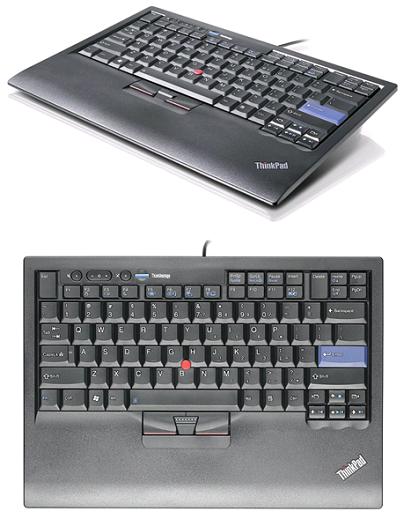
| Features and specifications | |||
|---|---|---|---|
|
|||
| Drivers | Operating System | Version | Release Date |
| ThinkPad USB Keyboard with TrackPoint Driver (10.8 MB) ReadMe (4.5 KB) |
Windows 8.1 Windows 8 Windows 7 Windows Vista Windows XP |
1.12 | 16 July 2015 |
Note: You can replace tpusbkybdwtrackpoint_110.exe and txt with the new one.
| Manuals | Version | Release Date |
| Setup Poster and Warranty Information (2.9 MB) | Dec 2014 | 12 Dec 2014 |
| User Guide (English) (2.4 MB) | Sept 2014 | 3 Dec 2014 |
| User Guide (Brazilian Portuguese) (1.1 MB) | Sept 2014 | 30 Sept 2014 |
| User Guide (Chinese Simplified) (1.3 MB) | Sept 2014 | 3 Dec 2014 |
| User Guide (Chinese Traditional) (1.4 MB) | Sept 2014 | 30 Sept 2014 |
| User Guide (Czech) (1.1 MB) | Sept 2014 | 30 Sept 2014 |
| User Guide (French) (1.1 MB) | Sept 2014 | 30 Sept 2014 |
| User Guide (German) (1.1 MB) | Sept 2014 | 30 Sept 2014 |
| User Guide (Italian) (1.1 MB) | Sept 2014 | 30 Sept 2014 |
| User Guide (Japanese) (1.6 MB) | Sept 2014 | 30 Sept 2014 |
| User Guide (Portuguese) (1.1 MB) | Sept 2014 | 30 Sept 2014 |
| User Guide (Slovak) (1.1 MB) | Sept 2014 | 30 Sept 2014 |
| User Guide (Spanish) (1.1 MB) | Sept 2014 | 30 Sept 2014 |
| User Guide (Turkish) (1.1 MB) | Sept 2014 | 30 Sept 2014 |
| Warranty | |||
|---|---|---|---|
|
|||
| Hardware compatibility | |||
|---|---|---|---|
|
|||
| ThinkPad Fn Key amd Hotkey Combination Support Summary | ||||||
|---|---|---|---|---|---|---|
|
Hotkey Function
|
Key operation
|
L410, L412, L510, L512, SL410, SL510, T400s, T410s, W510, W701, X100e, X301 | R400, R500, T400, T500, W500, X200, X201, X300 | Edge 11, Edge 13, Edge 14, Edge 15 | SL300, SL400, SL500 | R60/R61, T60/T61, Z60/Z61, Z60/X61 |
| Lock your computer | Fn+F2 |
Yes
|
Yes
|
Yes
|
No
|
No
|
| Manage battery & power | Fn+F3 |
Yes
|
Yes
|
Yes
|
No
|
No
|
| Enter sleep (standby) | Fn+F4 |
Yes
|
Yes
|
Yes
|
Yes
|
Yes
|
| Manage wireless settings | Fn+F5 |
Yes
|
Yes
|
Yes
|
No
|
No
|
| Change camera & microphone settings | Fn+F6 |
Yes
|
No
|
No
|
No
|
No
|
| Change display settings | Fn+F7 |
Yes
|
Yes
|
Yes
|
No
|
No
|
| Change input device settings | Fn+F8 |
Yes
|
Yes
|
Yes
|
Yes
|
Yes
|
| EasyEject Utility | Fn+F9 |
No
|
Yes
|
No
|
No
|
No
|
| Enter hibernation | Fn+F12 |
Yes
|
Yes
|
Yes
|
No
|
No
|
| Magnify screen contents | Fn+Space |
Yes
|
Yes
|
No
|
No
|
No
|
| Increase display brightness | Fn+Home |
Yes
|
Yes
|
Yes
|
No
|
No
|
| Decrease display brightness | Fn+End |
Yes
|
Yes
|
Yes
|
No
|
No
|
| Launch ThinkVantage Productivity Center to help setup, enhance your Lenovo computer** | Blue button - ThinkVantage |
Yes
|
Yes
|
Yes
|
Yes
|
Yes
|
| Increase speaker volume | Volume Up Key |
Yes
|
Yes
|
Yes
|
No
|
No
|
| Decrease speaker volume | Volume Down Key |
Yes
|
Yes
|
Yes
|
No
|
No
|
| Speaker Mute | Mute Key |
Yes
|
Yes
|
Yes
|
No
|
No
|
| Microphone Mute | Mute Mic |
Yes
|
No
|
Yes
|
No
|
No
|
| NumLk on/off | Fn+NumLk |
Yes
|
Yes
|
Yes
|
No
|
No
|
| Page Forward*** | Page Forward Key |
Yes
|
Yes
|
Yes
|
No
|
No
|
| Page Backward*** | Page Back Key |
Yes
|
Yes
|
Yes
|
No
|
No
|
| Trackpoint function |
Yes
|
Yes
|
Yes
|
Yes
|
Yes
|
|
Notes:
* For ThinkPad's Fn key features, both the Lenovo system interface drives and ThinkPad USB Keyboard with TrackPoint drivers must be installed from the included installation CD.
** Requires that the Lenovo Productivity Software be installed separately.
*** Supported by the Operating System.
For the latest updates on the compatible systems, refer to one of the following:
| Software requirements | |||
|---|---|---|---|
|
|||
| Packaging | |||
|---|---|---|---|
|
|||
| Agency approvals | |||
|---|---|---|---|
|
|||
| Additional Product information |
|---|
|
Popular Topics: Keyboard, Mouse, Touchpad, Trackpoint Product Specifications Reference(PSREF) - Comprehensive information on the features and technical specifications of Lenovo products. |
Your feedback helps to improve the overall experience
