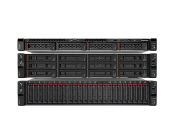About Lenovo Support
1. What is Lenovo Support?
Lenovo Support refers to the services and resources provided by Lenovo to assist customers with technical help and troubleshooting for their Lenovo products. It encompasses various channels, such as online support, e-support services, driver updates, and direct customer support.
2. What kind of support does Lenovo offer?
Lenovo offers comprehensive support for its products, including technical assistance, troubleshooting, driver updates, system updates, and access to various resources. Customers can seek support through different channels, such as online support forums, e-support services, direct customer support via phone or chat, and the Lenovo Support website.
3. How can I troubleshoot issues with my Lenovo product?
Lenovo provides several resources to help customers troubleshoot issues with their products. The Lenovo Support website offers a wealth of information, including FAQs, how-to articles, and troubleshooting guides. You can search for specific issues related to your product and follow the step-by-step instructions to resolve them. Additionally, you can reach out to Lenovo's technical support team for further assistance.
4. Where can I find driver updates for my Lenovo device?
Lenovo provides driver updates for its devices through the Lenovo Support website. On the support site, you can enter the model number or serial number of your device and navigate to the Drivers & Software section. Here, you will find the latest drivers and software updates available for your specific Lenovo product. It is recommended to regularly check for driver updates to ensure optimal performance and compatibility.
5. How do I download and install Lenovo drivers?
To download and install Lenovo drivers, visit the Lenovo Support website and navigate to the Drivers & Software section. Enter the model number or serial number of your device, and you will be presented with a list of available drivers and software updates. Select the appropriate driver for your operating system and download it. Once downloaded, run the installer and follow the on-screen instructions to complete the installation process.
Lenovo offers comprehensive support for its products through various channels, including online resources, e-support services, driver updates, and direct customer support. Customers can access FAQs, how-to articles, troubleshooting guides, and driver updates through the Lenovo Support website. In addition, Lenovo's support team can be contacted directly for technical assistance and product inquiries. Whether you need assistance with driver updates, troubleshooting, or accessing how-to articles, Lenovo's support services are designed to help customers make the most of their Lenovo products.