How to Disable Hibernate Mode – Windows 10
Steps and instructions on how to disable Hibernate Mode – Windows 10
Steps and instructions on how to disable Hibernate Mode – Windows 10
Description
This article explains standby, hibernate, and sleep modes and describes how to disable hibernate mode. For Windows 11 and other versions of Windows, see Shut down, sleep, or hibernate your PC.
Operating Systems
Windows 10
Solution
Standby, Hibernate, and Sleep
1. Standby mode:
The operating system will turn off other devices except for the RAM, where documents or programs are stored. If there is no power supply, all unsaved data will be lost. To exit, move the mouse or press a key to resume.
2. Hibernate mode:
PCs in hibernate mode normally consume no power. Pressing the power button can wake up the computer.
3. Sleep mode:
The RAM should store the data. To wake up the PC, move the mouse or press a key, or press the power button if the power is off (which takes more time).
How to disable hibernate mode:
1. Press Windows + X and select Power Options, or right-click the Windows icon and select Power Options.
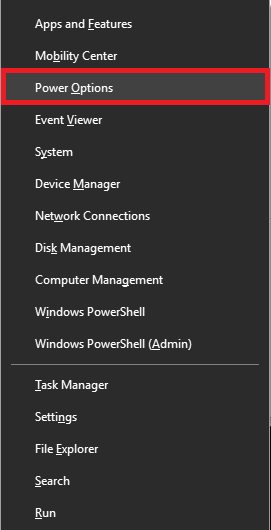
2. You can select the time it takes before the screen turns off or the PC goes to sleep. For more power settings, scroll down and click Additional power settings.
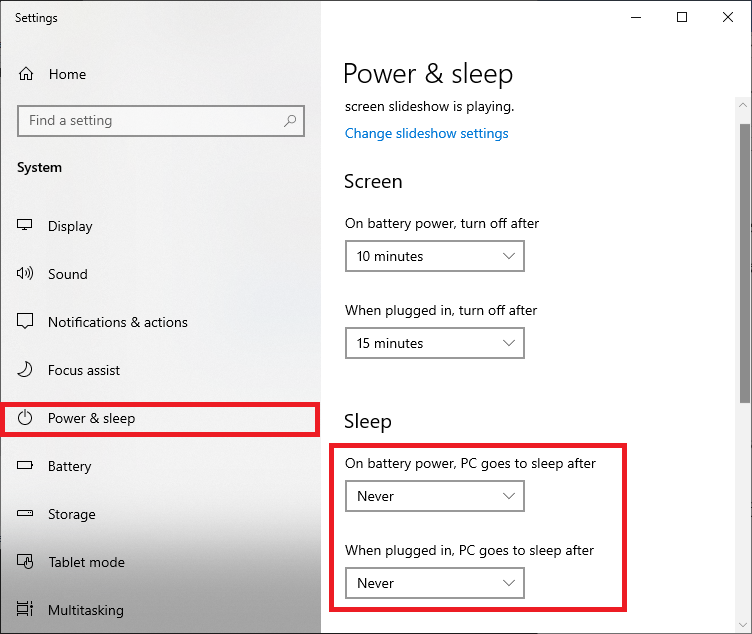
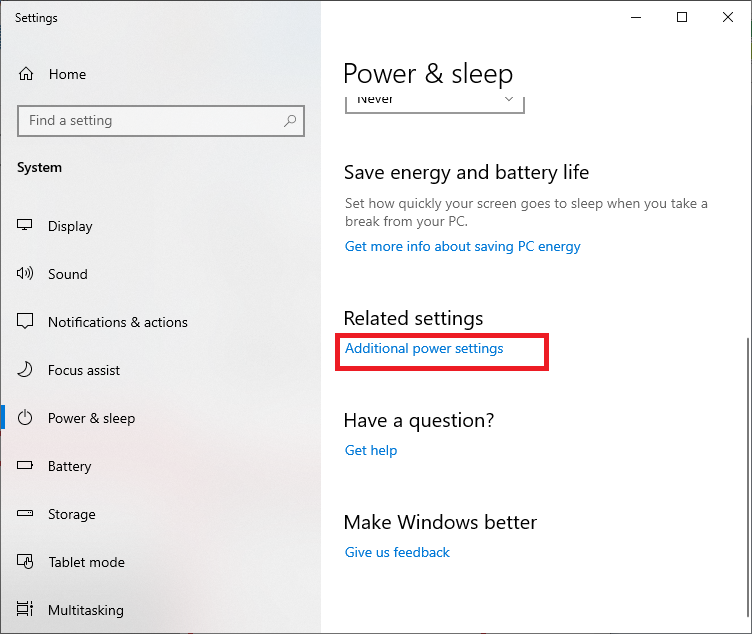
3. Find the currently implemented power plan, and select Change plan settings on the right.
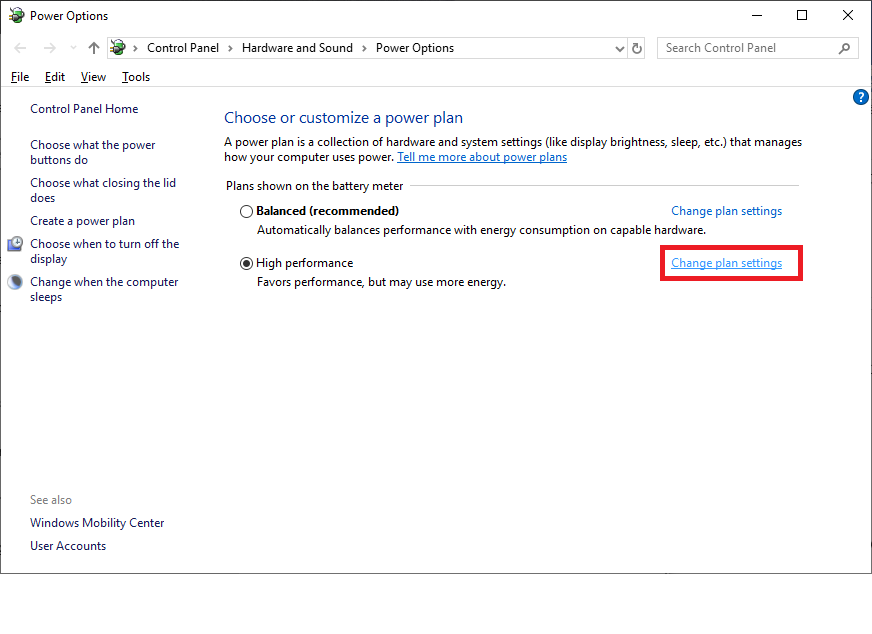
4. Click Change advanced power settings.
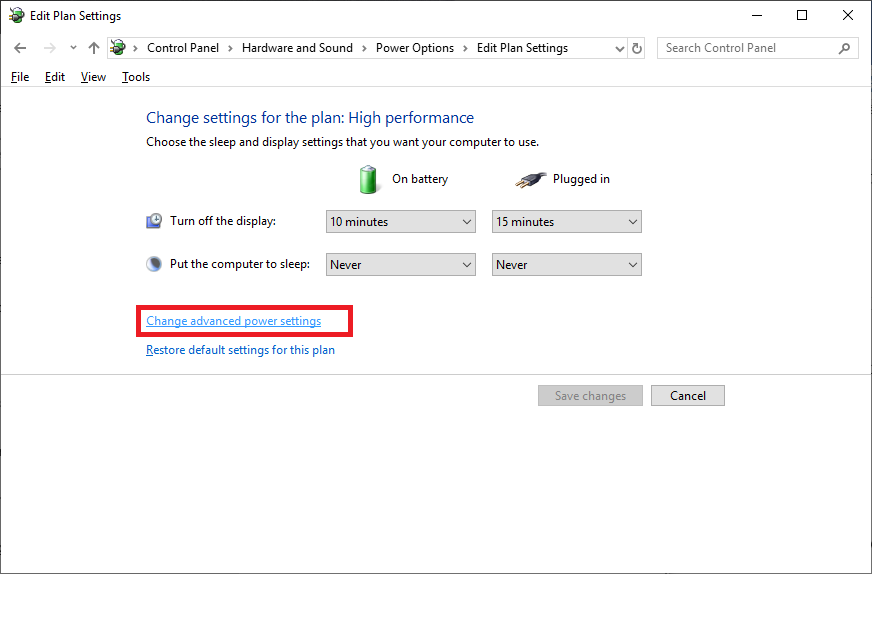
5. Set all options of Sleep after… and Hibernate after… as Never. Click OK to save the changes.
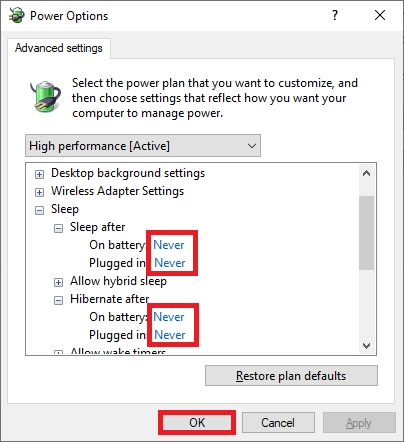
Related Articles
Feedbackul dumneavoastră ajută la îmbunătățirea experienței generale

